Introduction:
Imagine transforming your HR spreadsheets into powerful tools that not only organize data but also provide instant insights at a glance. Sounds amazing, right? If you’re an HR generalist, you know how overwhelming it can be to sift through endless rows of data. But what if you could make your spreadsheets work for you, highlighting the information you need with just a few clicks? Welcome to the world of conditional formatting! In this article, we’ll explore the top 10 conditional formatting techniques every HR professional should know to streamline their work and boost productivity.
Identifying the Problem:
Managing HR data can be a daunting task. From tracking employee attendance to monitoring performance metrics, the sheer volume of information can be overwhelming. Without effective tools, it’s easy to miss important trends or make errors in your analysis. This is where conditional formatting comes in, offering a simple yet powerful way to visually organize and prioritize your data.
Objection Handling:
You might be thinking, “Conditional formatting sounds complicated,” or “I don’t have time to learn new Excel tricks.” These are valid concerns. However, conditional formatting is more user-friendly than you might expect, and the time invested in learning these techniques will pay off immensely by making your job easier in the long run. Let’s dive into the top 10 techniques and see how they can revolutionize your HR spreadsheets.

Top 10 Conditional Formatting Techniques:
- Highlighting Employee Attendance Issues:
- Problem: Keeping track of attendance manually is time-consuming and prone to errors.
- Solution: Use conditional formatting to highlight cells where attendance falls below a certain threshold. This helps you quickly identify employees with attendance issues.
- Tracking Performance Metrics:
- Problem: Manually analyzing performance data is inefficient.
- Solution: Apply conditional formatting to color-code performance metrics, making it easy to spot high and low performers at a glance.
- Monitoring Recruitment Data:
- Problem: Recruitment data can be overwhelming to manage.
- Solution: Use conditional formatting to highlight top candidates based on their scores or qualifications, streamlining your hiring process.
- Visualizing Employee Training Progress:
- Problem: It’s challenging to track training completion across the organization.
- Solution: Implement conditional formatting to indicate training progress, highlighting completed, in-progress, and pending trainings with different colors.
- Simplifying Payroll Management:
- Problem: Payroll data can be complex and error-prone.
- Solution: Use conditional formatting to flag any discrepancies or errors in payroll calculations, ensuring accuracy and consistency.
- Creating Alerts for Key HR Metrics:
- Problem: Important HR metrics can be easily overlooked.
- Solution: Set up conditional formatting to alert you when key metrics, such as employee turnover rates or satisfaction scores, exceed predefined limits.
- Organizing Employee Information:
- Problem: Managing large amounts of employee data is cumbersome.
- Solution: Apply conditional formatting to categorize and highlight critical employee information, such as contract end dates or certification expirations.
- Comparing Salary Data:
- Problem: Analyzing salary data across departments can be challenging.
- Solution: Use conditional formatting to compare salaries and identify any significant disparities or patterns within the organization.
- Tracking Employee Benefits Utilization:
- Problem: It’s difficult to monitor how employees are utilizing their benefits.
- Solution: Conditional formatting can help you visualize benefits usage, highlighting underutilized or overutilized benefits.
- Enhancing HR Reports:
- Problem: HR reports can be bland and difficult to interpret.
- Solution: Apply conditional formatting to create visually appealing reports that clearly communicate key insights and trends.
Closing the Loop:
By mastering these conditional formatting techniques, you’ll not only streamline your HR tasks but also enhance your ability to make data-driven decisions. Imagine the efficiency of quickly identifying attendance issues, monitoring performance metrics, and generating insightful reports with ease. The journey to Excel mastery starts with small steps, and these techniques are perfect for getting you started.
Conclusion:
Conditional formatting is a game-changer for HR generalists looking to transform their spreadsheets into powerful, intuitive tools. By implementing these top 10 techniques, you can simplify your workload, reduce errors, and make more informed decisions. So why wait? Start experimenting with conditional formatting today and see how it can revolutionize your HR processes. Happy Excel-ing!


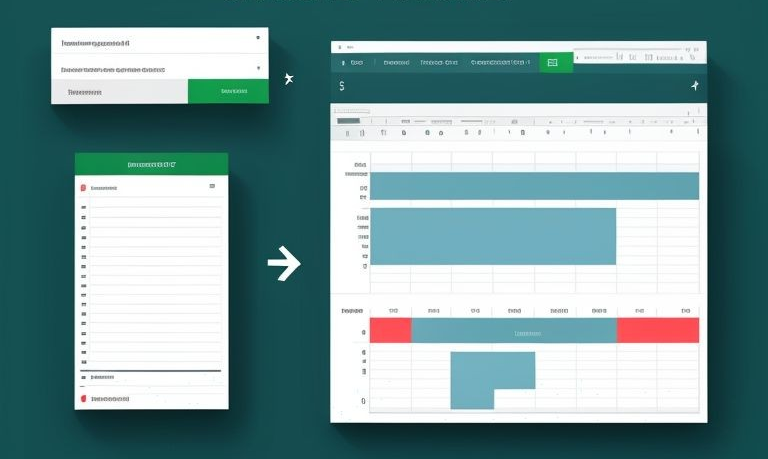




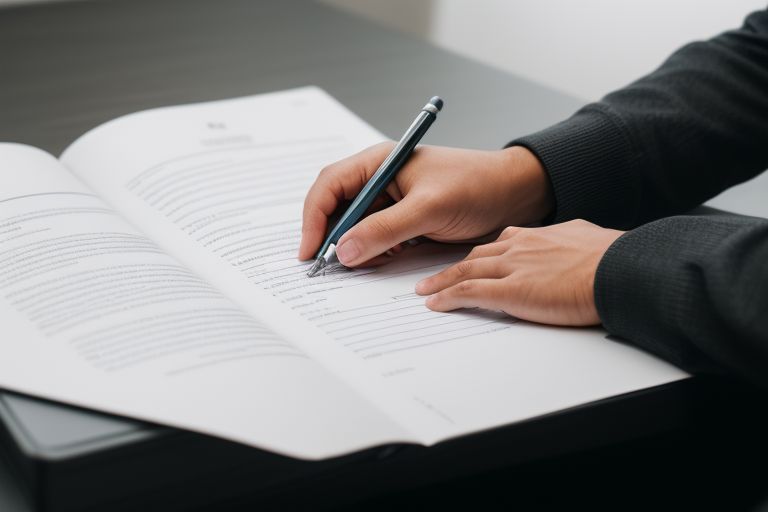

Leave a Reply