Inconsistent data – the bane of every HR professional’s existence. Typos, incorrect formatting, inconsistent entries… it’s a nightmare that can turn even the simplest report into a headache. And it’s not just frustrating – inconsistent data can lead to real problems, from compliance issues to poor decision-making. But what if I told you there’s a way to make those data headaches a thing of the past? A simple, powerful technique that ensures your HR data is accurate, standardized, and reliable, every time. It’s called data validation, and it’s about to become your new best friend.
Now, I know what you’re thinking. “Excel tricks? That sounds complicated.” But trust me, it’s not. With a few easy clicks, you can set up rules that keep your data pristine and perfect. No more hunting down errors or dealing with the fallout of inconsistent information. Just clean, reliable data, every time you open your spreadsheet.
So how does it work? Think of data validation like a guard at the entrance of your spreadsheet, only allowing in the exact type of data you specify. Want to ensure a column only contains whole numbers? Done. Need to restrict a field to a specific list of options? Easy. Data validation is your gatekeeper, keeping your data consistent and error-free.
But don’t just take my word for it. Let’s walk through a step-by-step example.

Say you have a column for employee status, and you only want to allow the options “Full-time”, “Part-time”, or “Contractor”. Here’s how you’d set it up:
- Select the cells you want to restrict
- Go to the Data tab in the Excel ribbon
- Click on “Data Validation” and select “Data Validation…”
- In the Allow box, select “List”
- In the Source box, enter: ={“Full-time”,”Part-time”,”Contractor”}
- Click OK
Now, try entering anything else into those cells. Excel will politely tell you it’s not allowed. It’s like having a virtual assistant watching over your shoulder, keeping your data perfect.
And that’s just the beginning. You can restrict input to numbers, dates, times, text lengths, and more. You can even create custom formulas to get really specific. Want to ensure a date is within a certain range, or that a number meets a specific condition? Data validation has got you covered.
But what about existing data, you might be wondering? That’s a great question. Data validation only prevents new errors, so you’ll still need to clean up your current data. But once it’s set up, you can rest easy knowing your spreadsheets are protected from future inconsistencies. It’s like having a safety net, catching any errors before they cause problems.
Now, you might be thinking – this all sounds great, but what about user pushback? Will my team resist using these restrictive fields? And that’s a fair point. Change can be hard, especially when it comes to how we work with familiar tools like Excel. But here’s the thing: data validation actually makes things easier in the long run. Less errors means less time wasted correcting mistakes, and more time on the important stuff. Plus, those dropdown menus and clear input guidelines make data entry a breeze, reducing the chances of errors in the first place. Your team will thank you for making their lives easier!
So there you have it. Data validation – the secret weapon for achieving perfectly consistent HR data. No more tedious error-hunting, no more frustration. Just clean, accurate, and standardized data, every time. Give it a try and see the difference for yourself. Your sanity (and your boss) will thank you!
And as a little bonus, I’ll leave you with a challenge. Go implement data validation in one of your HR spreadsheets today. Start small – maybe just one column or field. See how easy it is, and how quickly it pays off. Then, keep the momentum going. Where else can you apply this secret weapon? The more you use it, the more you’ll realize just how powerful it is. Happy spreadsheeting!







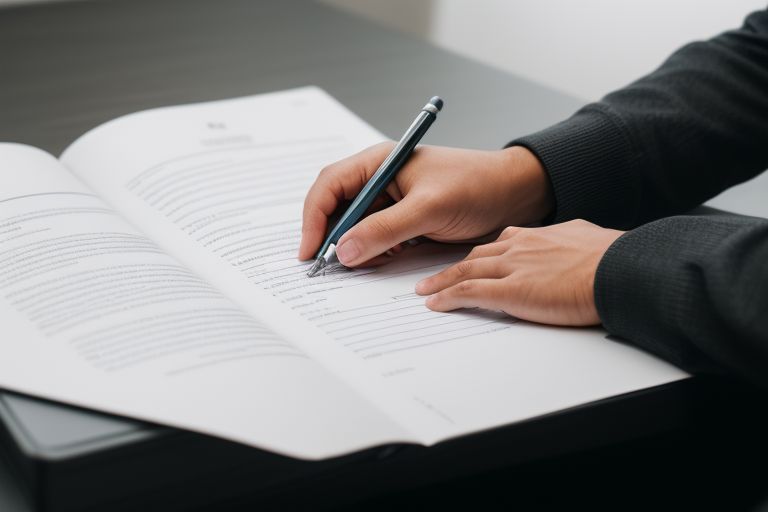

Leave a Reply