Introduction:
Imagine breezing through your HR function with ease, giving you more time to focus on strategies rather than drowning in statistics. Sounds like a dream, doesn’t it? For many HR generalists, juggling spreadsheets, managing employee data and creating reports can feel overwhelming and time-consuming. But what if I told you that acquiring a few basic Excel skills could transform your daily routine and increase your productivity?
Welcome to the world of Excel mastery! In this article, we will reveal the essential Excel skills that will not only make your job easier but also make you an invaluable asset to your team. Let’s dive in and see how you can use Excel to streamline your HR tasks.
The Problem:
As an HR generalist, you wear many hats. From handling recruitment issues to maintaining personnel records and creating performance reports, your plate is always full. Without the right tools and skills, these tasks can be tedious and error-prone. Many HR professionals struggle with Excel, often becoming frustrated by its complexity and the time it takes to learn new functionality. But don’t be afraid! With a few basic skills, you can turn Excel into your best friend.
Overcoming objections:
You may be thinking, “I’ve tried to learn Excel before, but it was too hard,” or “I don’t have time to learn new skills.” These are legitimate concerns. However, the skills we are about to discuss are not only simple, but they are also incredibly effective at reducing your workload. Plus, setting aside time now will save you countless hours in the future. Ready to simplify your life? Let’s get started!

Key Excel Skills to Streamline Your Work:
- Data Entry and Validation:
- Problem: Entering data manually is time-consuming and prone to errors.
- Solution: Use Excel’s data validation feature to create drop-down lists, ensuring consistent and accurate data entry. This simple tool can significantly reduce errors and save time.
- Conditional Formatting:
- Problem: Identifying trends and outliers in your data can be challenging.
- Solution: Conditional formatting allows you to highlight cells that meet specific criteria, such as attendance below a certain threshold or high-performing employees. This visual aid makes it easy to spot important patterns at a glance.
- PivotTables:
- Problem: Analyzing large datasets manually is overwhelming.
- Solution: PivotTables enable you to summarize, analyze, and explore your data quickly. You can create insightful reports with just a few clicks, helping you make data-driven decisions effortlessly.
- VLOOKUP and HLOOKUP:
- Problem: Searching for specific information in large spreadsheets is tedious.
- Solution: VLOOKUP and HLOOKUP functions allow you to find data across different sheets and columns efficiently. These powerful tools can match employee IDs with their corresponding details, saving you time and hassle.
- IF Statements:
- Problem: Performing conditional calculations manually is error-prone.
- Solution: IF statements let you perform logical tests and return values based on the results. For instance, you can calculate bonuses based on performance ratings automatically, ensuring accuracy and consistency.
- Text to Columns:
- Problem: Separating data manually is a pain, especially when dealing with large datasets.
- Solution: The Text to Columns feature helps you split data in a single column into multiple columns. This is particularly useful for organizing names, addresses, and other concatenated data efficiently.
- Macros:
- Problem: Repetitive tasks take up too much time.
- Solution: Macros allow you to automate repetitive tasks by recording your actions and playing them back with a single click. This can significantly cut down on time spent on routine tasks, such as formatting reports.
Closing the Loop:
By mastering these key Excel skills, you’ll not only streamline your HR tasks but also enhance your overall efficiency. Imagine the satisfaction of handling complex data with ease and the admiration from your colleagues when they see your improved productivity. Remember, the journey to Excel mastery starts with small steps, and the skills we’ve discussed are perfect for getting you started.
Conclusion:
Excel doesn’t have to be daunting. With these essential skills, you can turn it into a powerful tool that simplifies your work and enhances your performance as an HR generalist. So why wait? Start practicing these techniques today and watch your efficiency soar. Happy Excel-ing!







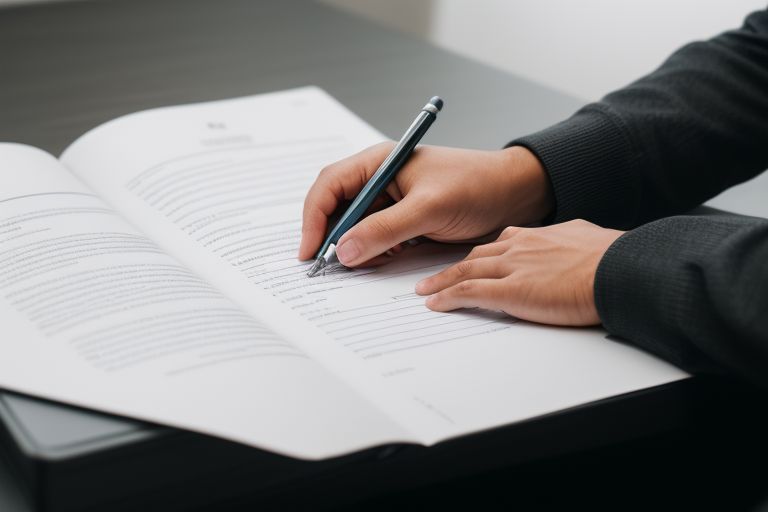

Leave a Reply